What is CudaText? A Small Guide to the Open Source Text Editor
Developers like CudaText's flexibility and features. Developers who use multiple programming languages choose this lightweight editor that supports over 190 languages. CudaText's UI is simple and adaptable. We'll discuss CudaText's capabilities and why developers love it in this comprehensive overview.
Overview of CudaText
Available for multiple platforms including Windows, macOS, and Linux, CudaText is a free and open-source text editor. Because of its powerful capabilities and adaptability, it has quickly been a favorite among programmers since its release.
Among CudaText's many benefits is its compatibility with more than 190 languages used in the software development process. This implies programmers can avoid using several editors by sticking with CudaText for everything. The editor's syntax highlighting, auto-completion, and code folding features make it simple to write and modify code.
Features of CudaText
The remarkable capabilities that come standard with CudaText set it apart from competing text editors in a meaningful way. The following is a list of some of the most prominent characteristics of CudaText:
1. Multiple Cursors
Because CudaText enables you to have numerous cursors, you are able to edit multiple lines of code all at once. This functionality can help you save a lot of time, particularly in situations in which you need to make identical modifications to multiple lines of code.
2. Code Folding
You may easily compress and expand code blocks with CudaText's superb code folding capability. With this function, you can quickly find the parts of a huge code file that you need to modify.
3. Syntax Highlighting
Using CudaText, you may read and edit code in any of the more than 190 programming languages for which it provides syntax highlighting. The syntax highlighting feature aids in the differentiation of the code's various components, which in turn aids in the detection of problems.
4. Plugin Support
Because CudaText is plugin-friendly, you have the ability to enhance its capabilities to meet your specific requirements. There is a wide variety of plugins that may be used with CudaText, and some of these plugins include auto-completion, code snippets, and connectivity with Git.
5. Customization
Because CudaText is extensively modifiable, you can tailor the editor to practically any facet of your work environment and specific preferences. You have the ability to alter the appearance of the workspace by changing the fonts, colors, and themes.
How to Install CudaText
CudaText is available for Windows, macOS, and Linux. You can easily download any version of CudaText including the latest one, by clicking here.
Conclusion
In conclusion, CudaText is quickly becoming one of the most popular text editors among developers thanks to its versatility and vast feature set. Due to its compatibility for over 190 languages, it is a great choice for developers that frequently switch between languages.
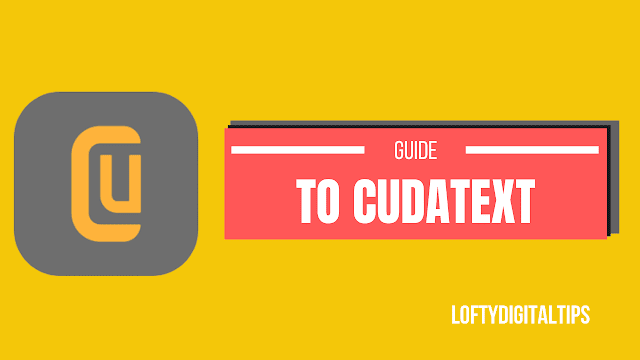






Post a Comment